How to Create a SupportBee Ticket Form
Step 1
On your FormCrafts dashboard click New Form, enter a name, and click Create Form.
Now add the following fields:
- A One Line Input field labelled Your Name
- An Email field labelled Your Email
- A Comment field labelled Describe the Issue
- (optional) Add a File Upload field
This should be our form right now:
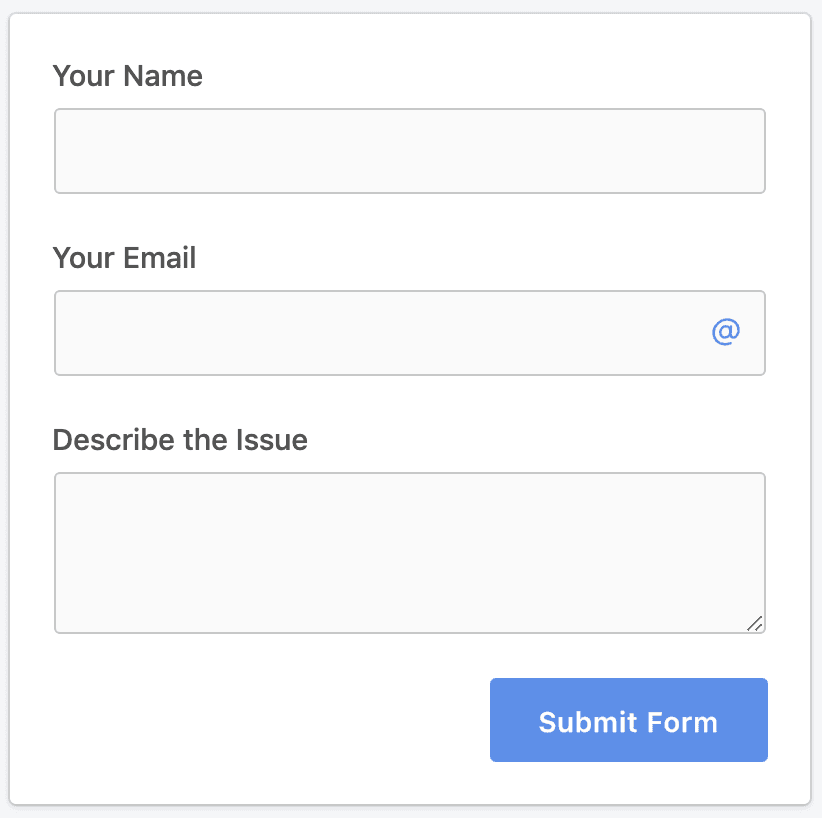
Step 2
Next go to Addons on the top-left corner -> Help Desk and enable Supportbee. Add your Supportbee subdomain and API key, and map the fields like such:
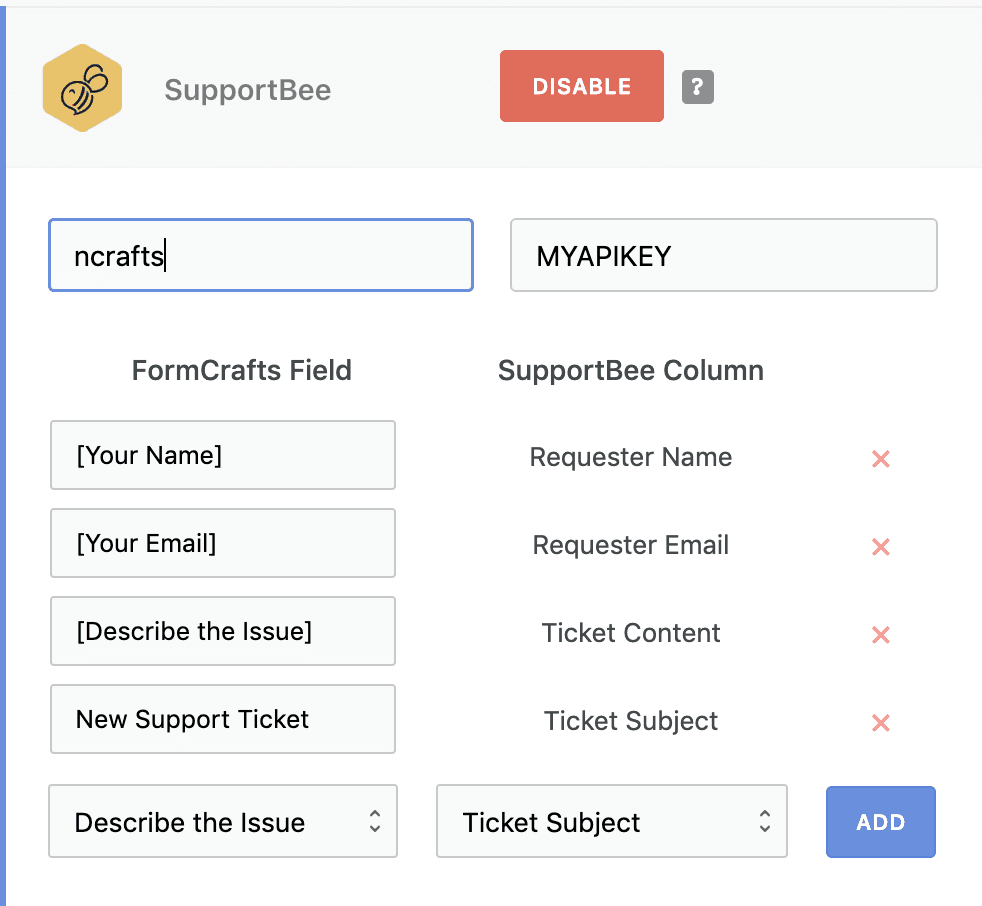
Our form is ready.
Originally published July 1, 2020 11:14 pm. Updated September 24, 2022.