How to Create a Campaign Monitor Signup Form
1. Create your form
On the FormCrafts dashboard click on Create form -> Blank form.
On the form edit screen, we start by adding a text field, email field, checkbox field and a submit button to our form.
For the checkbox field we will use the option as:
1==Send Me Occasional Updates
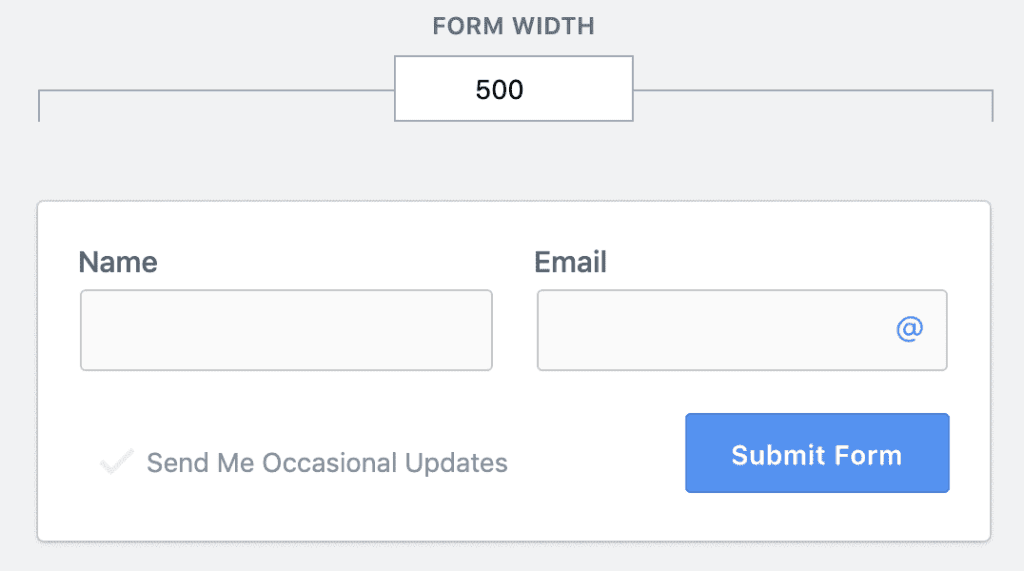
2. Connect to Campaign Monitor
Go to Addons -> Newsletter and enable Campaign Monitor. You will be prompted for a login.
Next we have to map our form fields to their respective Campaign Monitor columns.
In the first dropdown we will select the Campaign Monitor list. The second would be our form field (say Name) and the third one would be the corresponding Campaign Monitor column (First Name).
We will make a similar mapping for the email field.
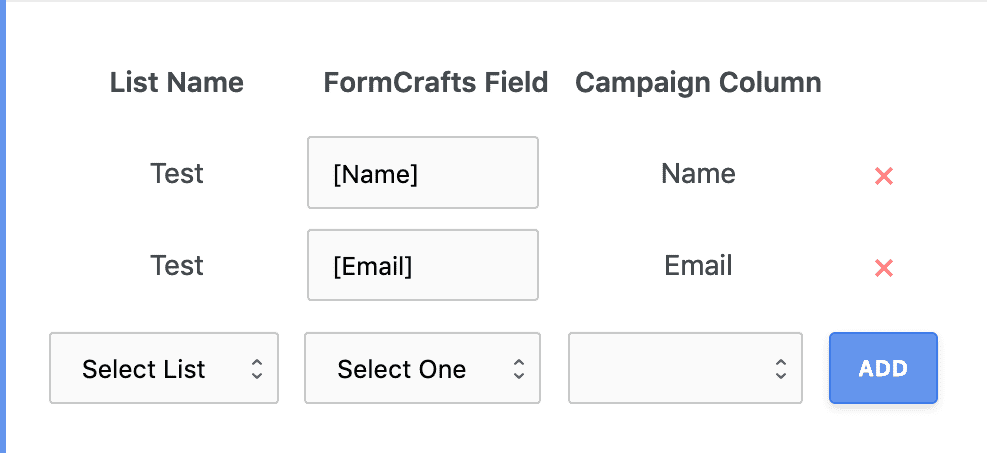
3. Use conditional logic
This is an optional step. Say we only want to add users to be added to the list if they select a checkbox. We added one above.
Open the Conditional Logic panel and add this logic step:
IF Newsletter is 1 THEN trigger addon Campaign Monitor
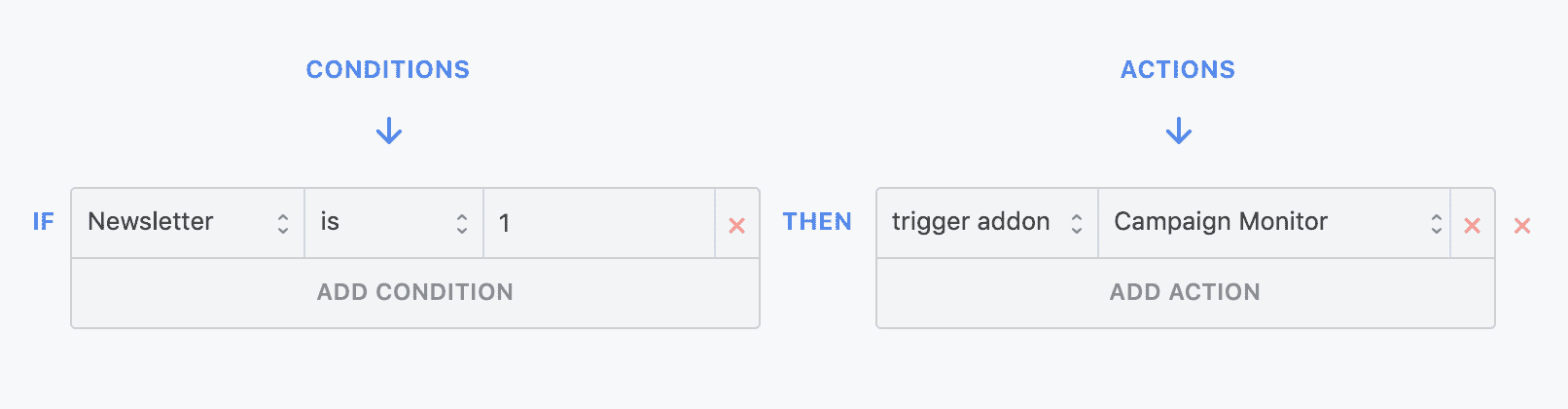
The user can submit the form, but they would only be added to the list if they check this option. We can skip this step, in which case they would be added to the list on submit.