How to Setup a Custom Subdomain
By default all forms come with an easy share link that looks like this:
formcrafts.com/a/yuiqwer
The yuiqwer is a random generated string and unique to your form.
Some pricing plans allow you to generate custom links like:
formcrafts.com/a/my-form
Some pricing plans have support for custom subdomains as well allowing you to create links like:
company.formcrafts.com/my-form
To set up a custom subdomain go to My Account. Click on the cog next to Account, then click on Custom Subdomain. Here you can claim a subdomain. A subdomain can only contain alphabets, numbers, and dashes.
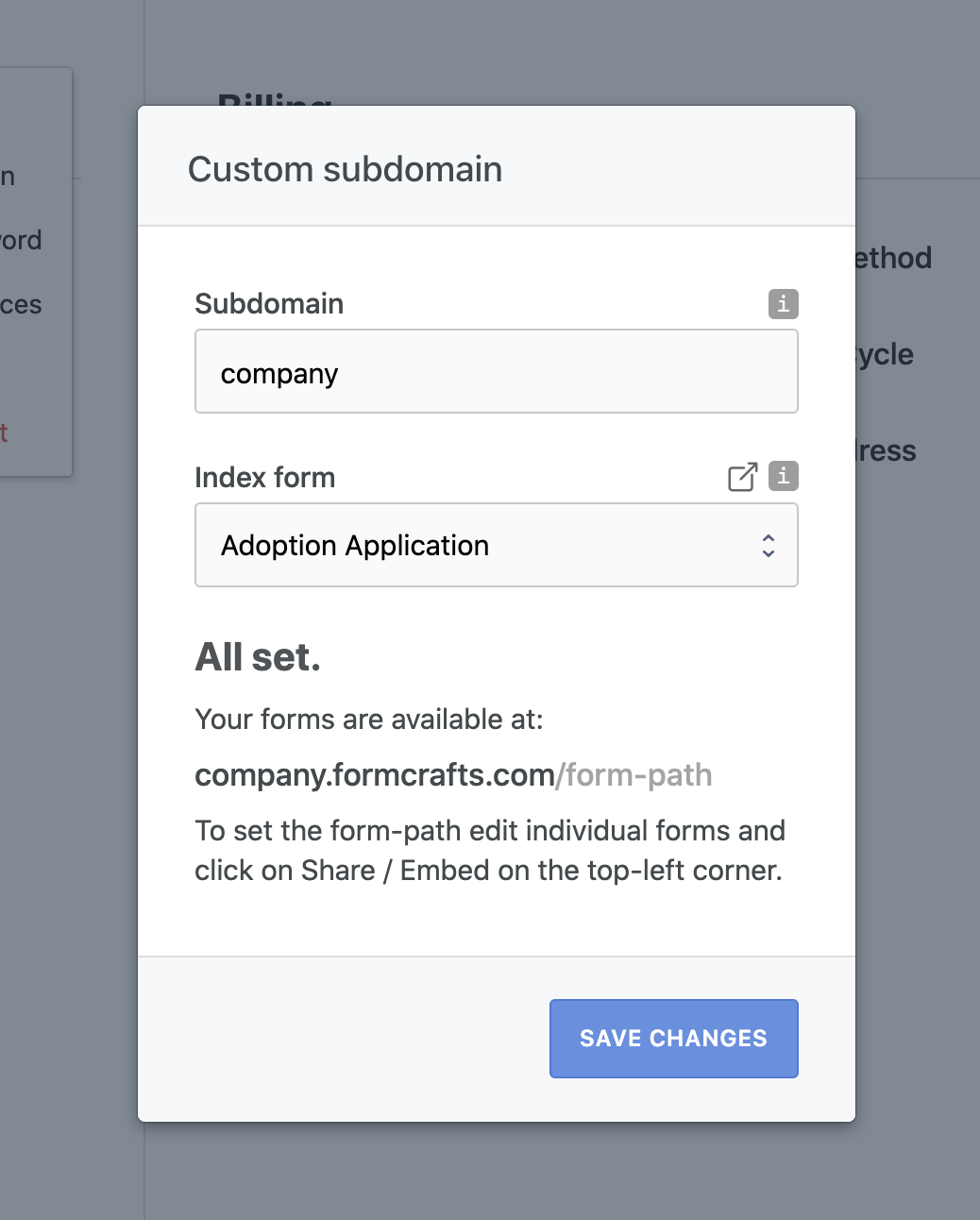
You can also set an index form for your subdomain, which can be accessed simply via:
company.formcrafts.com
Learn how to create a custom form link for each form.
Originally published November 6, 2020 9:22 pm. Updated September 24, 2022.