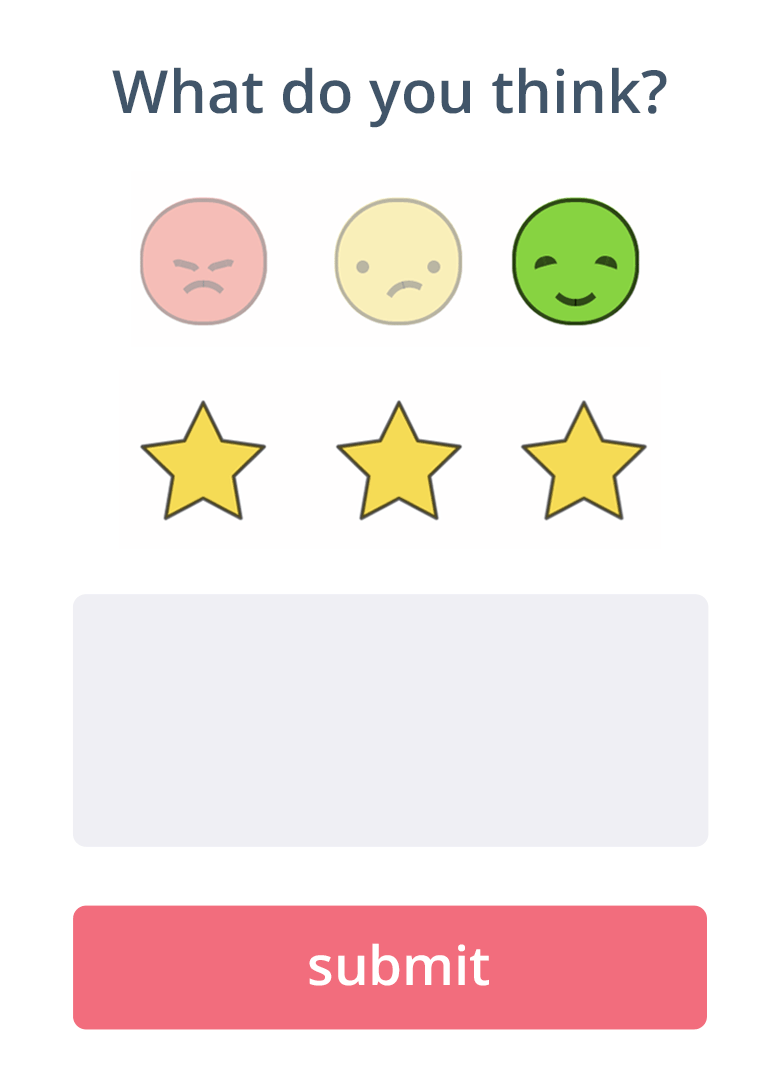5 Zendesk CSAT survey email templates (with embed codes)
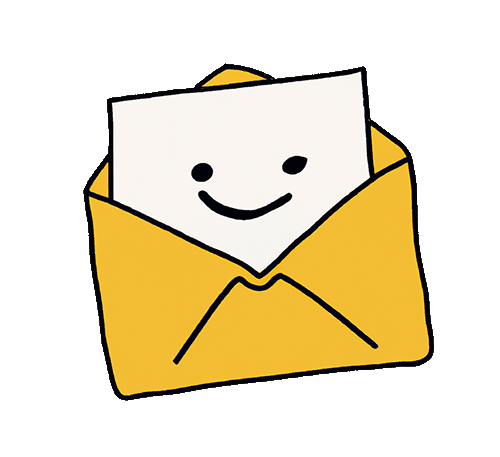
Zendesk, as you know, is a ticket creation software. Zendesk also has a powerful built-in CSAT survey module that allows your customers to fill out surveys and rate the support they received.
The easiest way to send out these surveys is by using Zendesk's triggers.
The survey request that you send via these triggers (based on Zendesk's documentation) is rather dull. So here are 5 amazing templates you can use to spruce up your survey requests.
1. Super Minimal
Here is our first template. It requires minimal code. The template is responsive and should play well with the built-in light and dark themes in email clients.
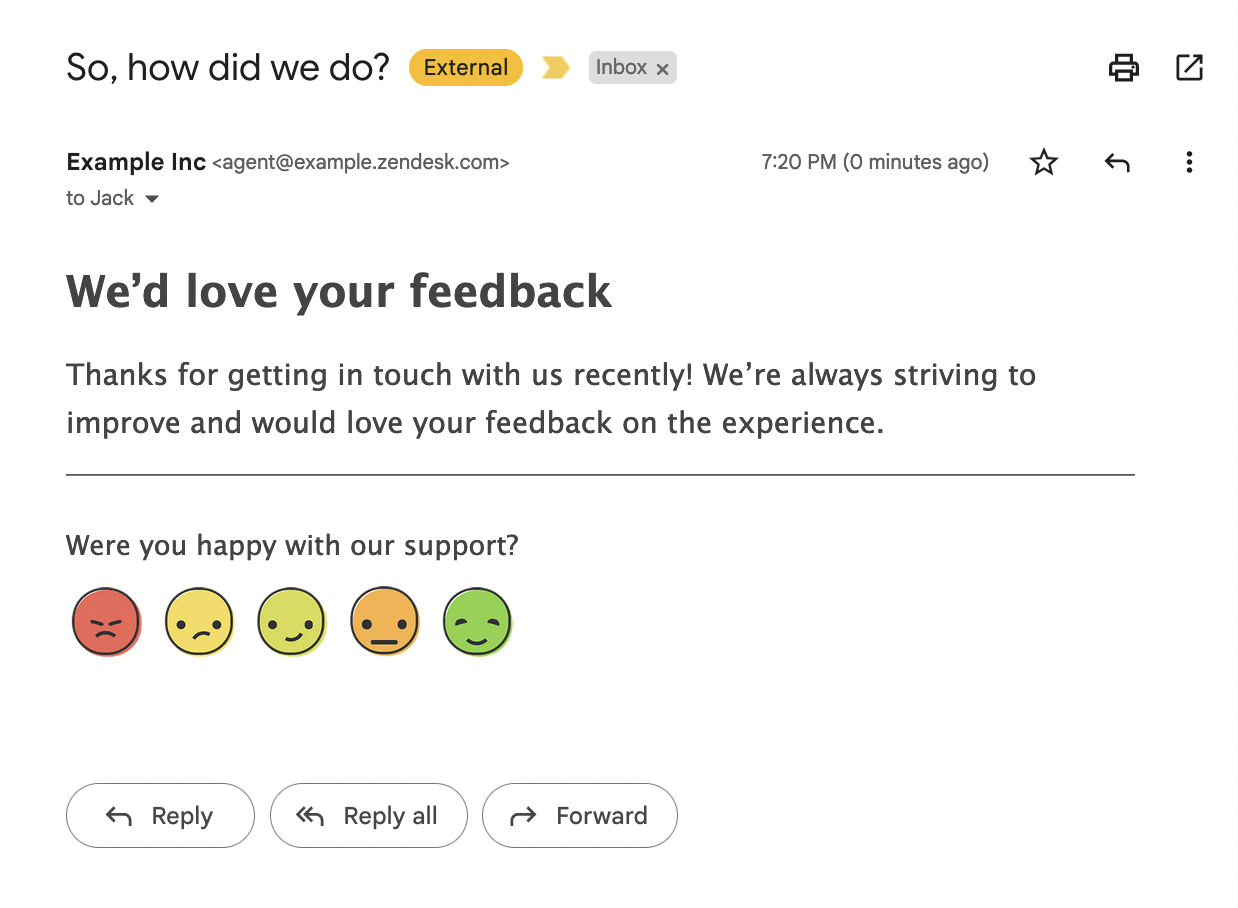
Make sure to replace the (Embed code) with the embed code of your form:
<div style='line-height: 1.6'><h2>We’d love your feedback</h2><p>Thanks for getting in touch with us recently! We’re always striving to improve and would love your feedback on the experience.</p><hr></div>
(Embed Code)2. The Banner
Our second template has a banner image. The banner spot is excellent for real-life shots as well as illustration graphics. The survey text and the form follow the banner.
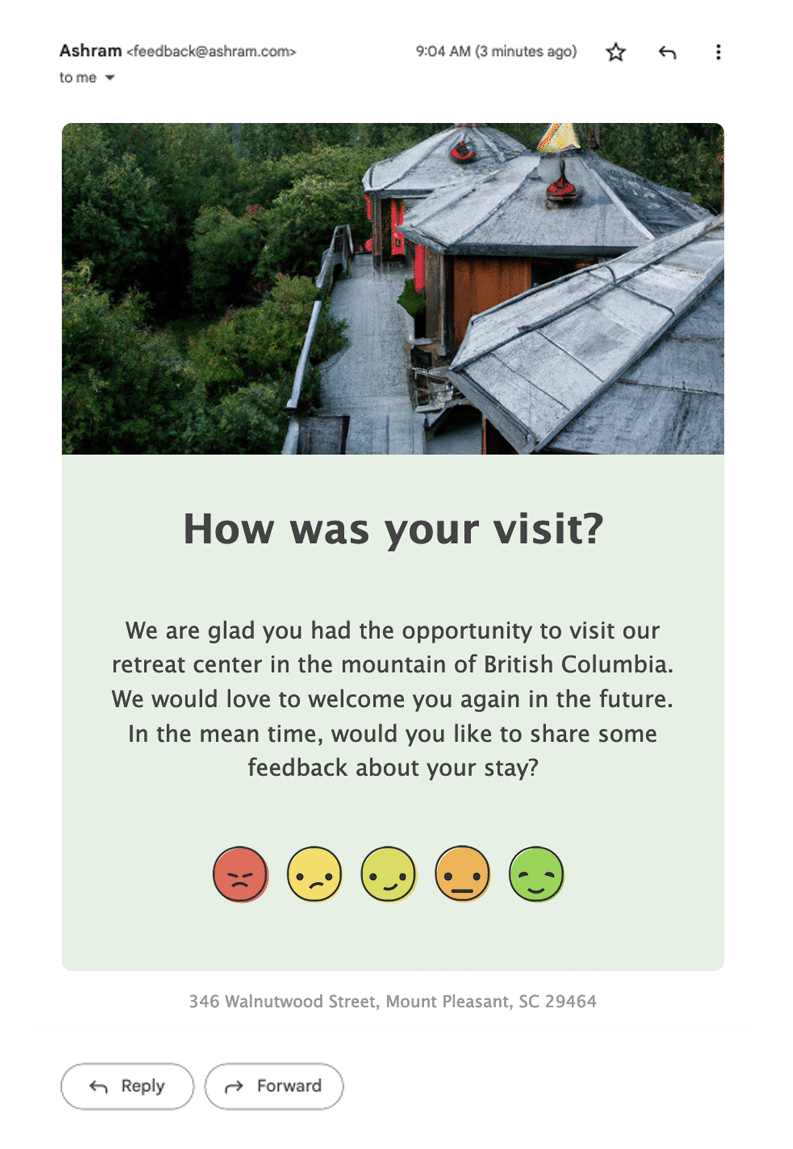
Make sure to replace the (Embed code) with the embed code of your form:
<div style='max-width: 520px; text-align: center; margin: 24px auto'><div style='background: #e3f0e3; text-align: center; box-shadow: 0px 0px 2px #eee; border-radius: 8px; overflow: hidden'><img src='https://formcrafts.com/images/blog/csat-email-templates-2.jpg?1' style='width: 100%'>
<div style='padding: 24px 36px'><h1>How was your visit?</h1>
<p style='font-size: 18px; line-height: 1.5'>We are glad you had the opportunity to visit our retreat center in the mountain of British Columbia. We would love to welcome you again in the future. In the mean time, would you like to share some feedback about your stay?</p>
<Embed Code)
</div><div style='font-size: 13px; text-align: center; margin: 1rem auto; color: #999'>346 Walnutwood Street, Mount Pleasant, SC 29464</div></div>3. The Letter
Writing CSAT survey email requests that look like letters is in vogue, and for good reason. People hate banal emails. Letters, even when you know they aren't truly personal, grab your attention for a while.
For added effect you can add your founder's bio towards the end of the letter.
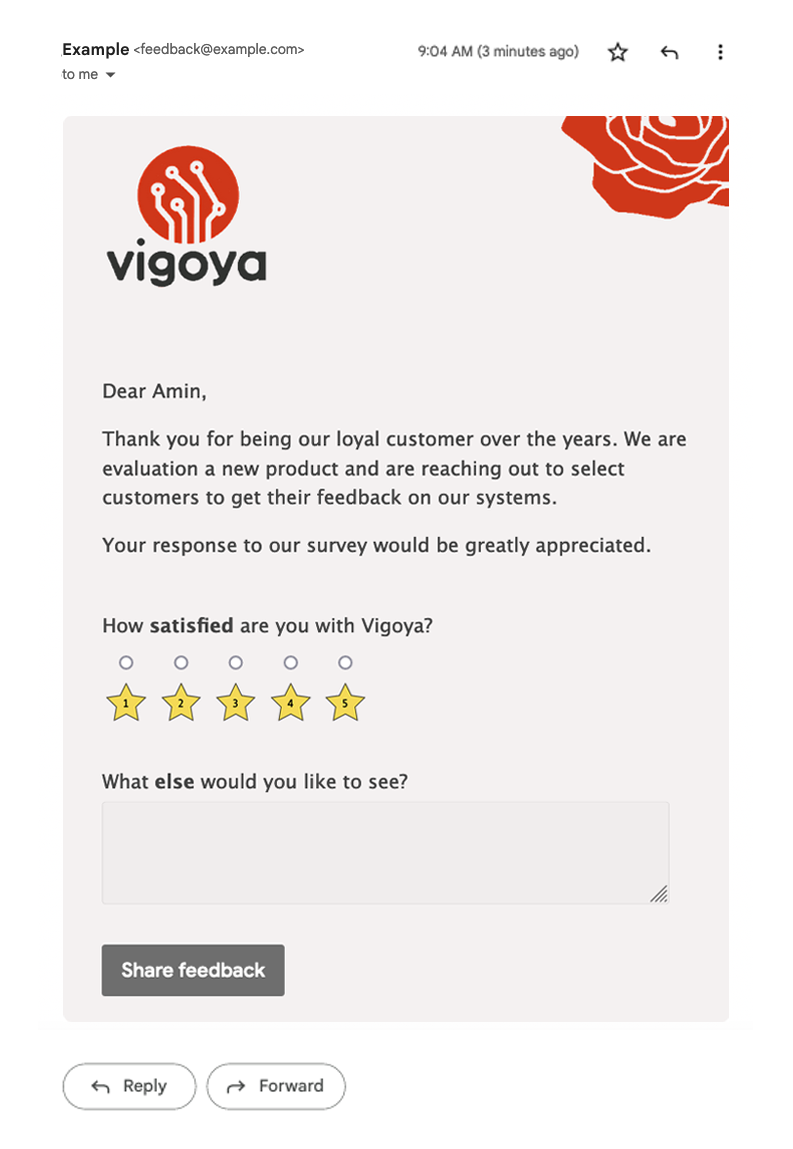
Make sure to replace the (Embed code) with the embed code of your form:
<div style='max-width: 620px; margin: 24px auto; font-size: 18px; line-height: 1.5; color: #444'>
<div style='background: #f4f1f1; border-radius: 8px'><img src='https://formcrafts.com/images/blog/email-template-3.png' style='width: 100%'/><div style='padding: 24px 36px'><p>Dear Amin,</p><p>Thank you for being our loyal customer over the years. We are evaluation a new product and are reaching out to select customers to get their feedback on our systems.</p><p>Your response to our survey would be greatly appreciated.</p>
(Embed code)
</div>4. Professional Minimal
Another take on the minimal design. Here we encapsulate the form with a light background to make it stand out. We use a single-field form in this example but you could also embed larger forms made in FormCrafts.
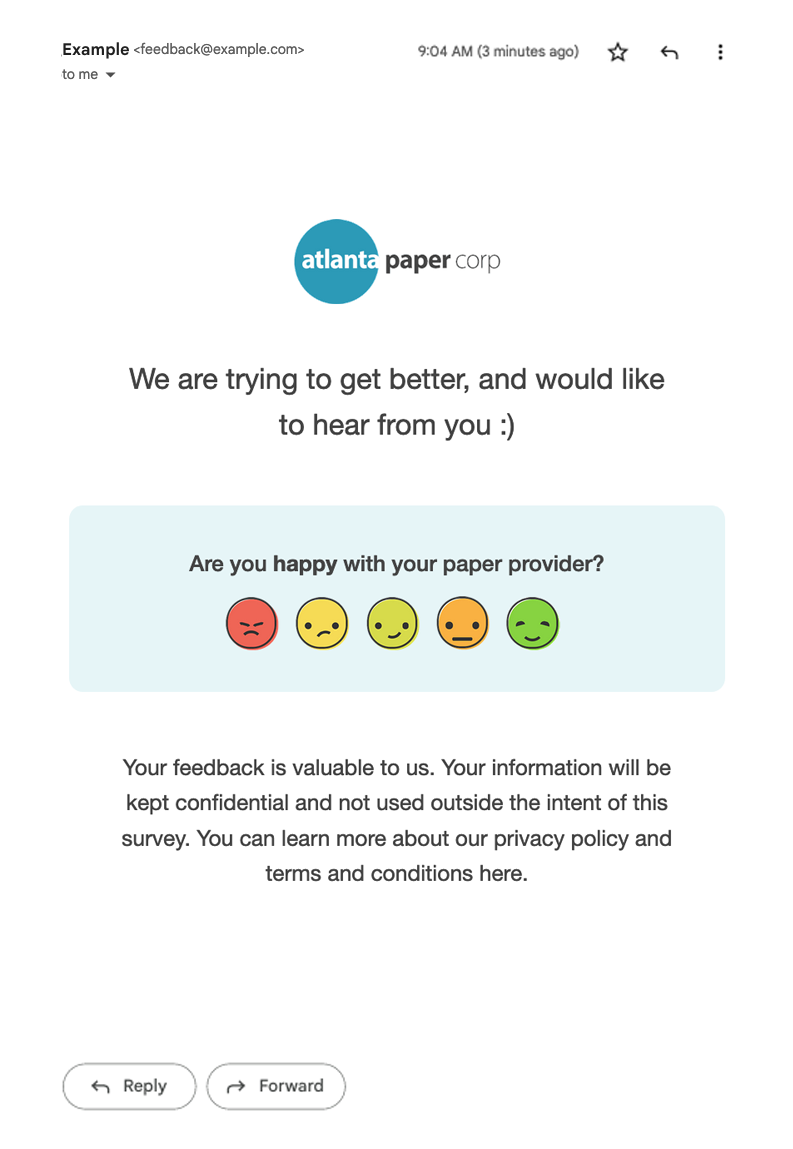
Make sure to replace the (Embed code) with the embed code of your form:
<div style='padding: 24px 36px; text-align: center; line-height: 1.6'><div style='max-width: 420px; margin: 0 auto'><img src='http://formcrafts.com/images/templates/logos/atlanta-paper-corp.png' style='width: 150px'/><p style='margin: 2rem auto 0 auto; font-size: 21px; max-width: 420px;'>We are trying to get better, and would like to hear from you :)</p></div></div>
<div style='padding: 12px 36px; background: #e6f5f7; text-align: center; border-radius: 10px'>
(Embed code)
</div>
<div style='padding: 24px 36px; text-align: center; line-height: 1.6'><div style='max-width: 420px; margin: 0 auto'>Your feedback is valuable to us. Your information will be kept confidential and not used outside the intent of this survey. You can learn more about our privacy policy and terms and conditions here.</div></div>5. The Splash
You can also use background images for your CSAT survey request emails. This works really well with minimal images, like the one in our example.
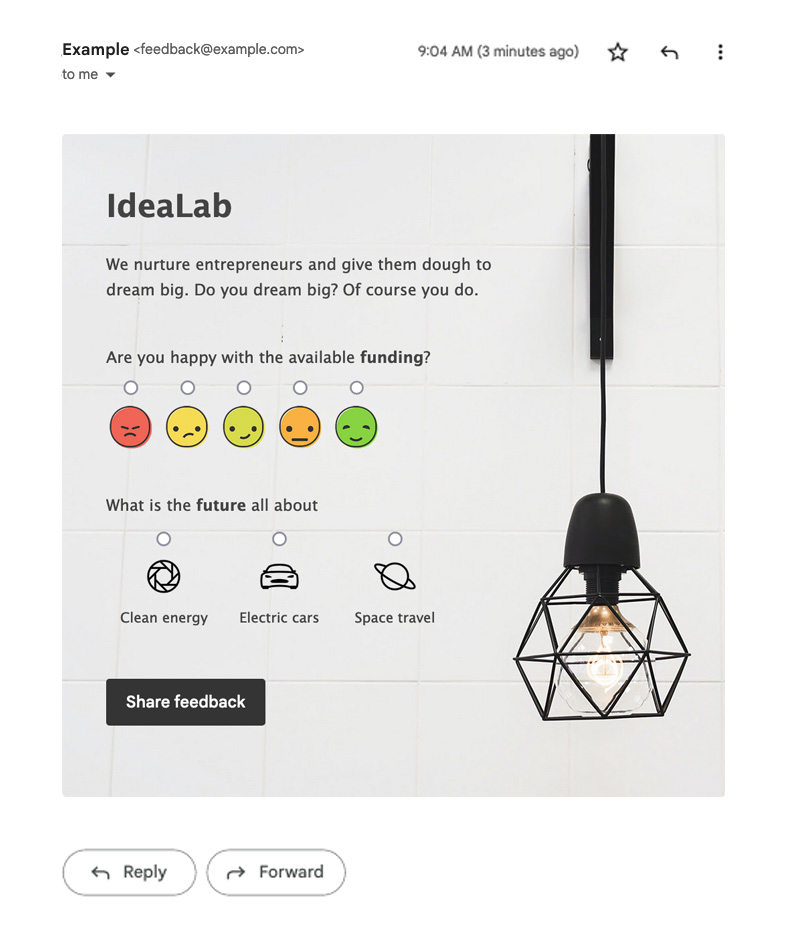
Make sure to replace the (Embed code) with the embed code of your form:
<div style='font-size: 14.25px; background-size: 600px; background-image: url("https://formcrafts.com/images/blog/csat-email-templates-5.jpg"); width: 600px; height: 600px; box-sizing: border-box; border-radius: 5px; padding: 0px 200px 20px 40px; line-height: 1.55'>
<h1>Idea<strong>Lab</strong></h1><p>We nurture entrepreneurs and give them dough to dream big. Do you dream big? Of course you do.</p><div>
(Embed code)
</div>
</div>Where to get these forms?
Zendesk knows how to handle tickets, and we know how to build amazing forms. All the above examples use forms created in FormCrafts. All our forms can be embedded in email using a simple embed code.
Learn more about creating Zendesk CSAT surveys.