How Can I Accept Files Through my Forms?
You can add a file upload field to your form and allow responders to send files. Different pricing plans have different upload size limits.
To add an upload field, on the form edit page go to Add Field -> Basic -> File Upload.
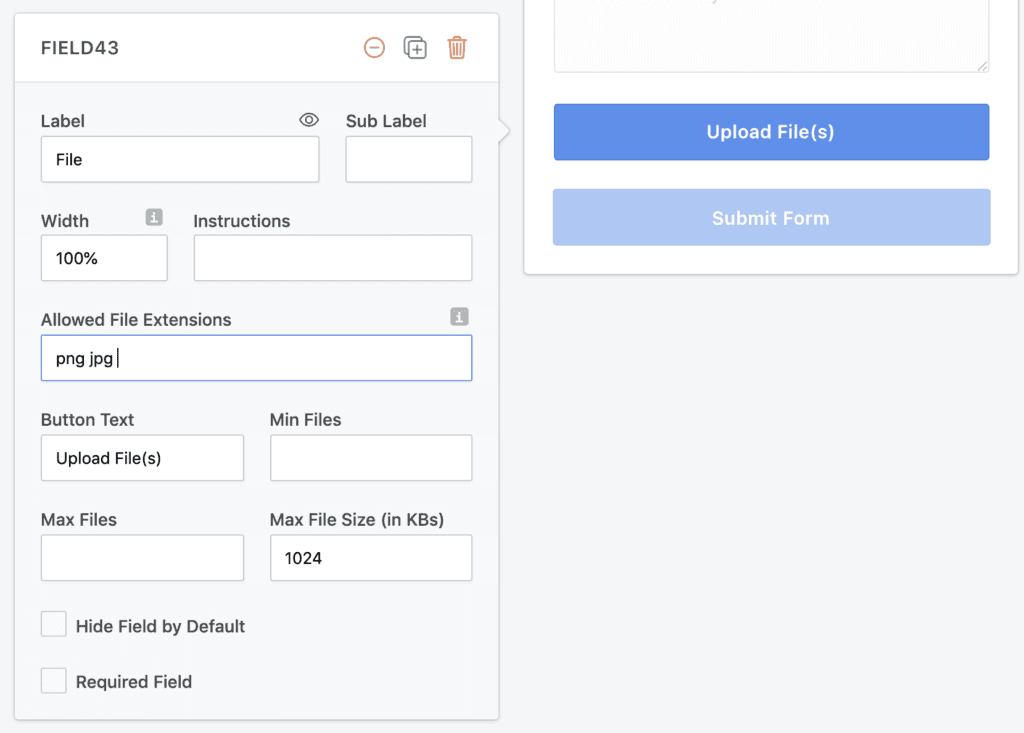
You can view uploaded files on the Files page on your dashboard.
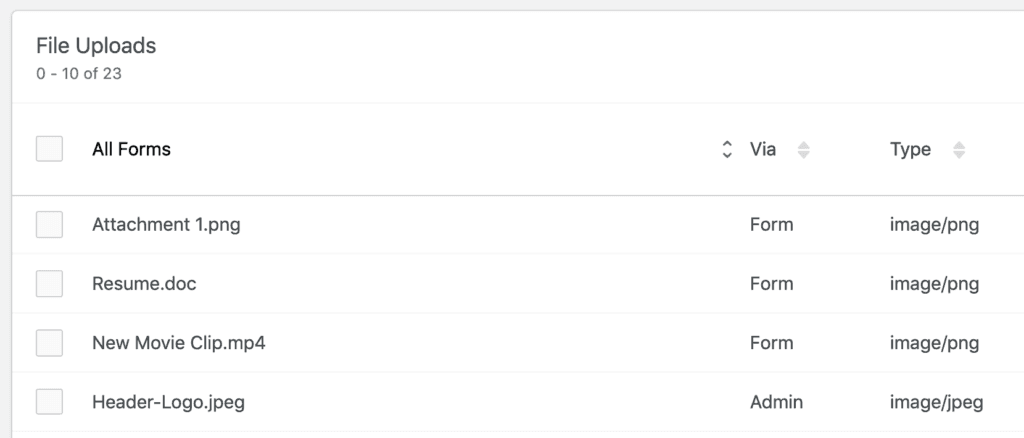
Files marked via Form were uploaded by responders via a form. Files marked via Admin were uploaded by the form creator, when editing the form.
Only these files are allowed:
png, doc, docx, xls, xlsx, csv, txt, rtf, html, zip, zdb, mp3, wma, wmv, mpg, flv, avi, jpg, jpeg, png, gif, ods, rar, ppt, tif, wav, mov, psd, eps, sit, sitx, cdr, ai, mp4, m4a, bmp, pps, aif, pdf, stl, sldprt, skp, obj, stp, 123dx, 3dm, gcode, amf, step, ipt, scad, sldasm, wrl, dwg, dae, x3g, thing, 3ds, dxf, igs, svg, fabbproject, mtl, skb, max, mix, blend, sldprt, igs, x3d, stl, ipa, odt, odf, potx, pptx, xml, txml, txlf, xliff, xlf, ttx, sdlxliff, mqxliff, glp, c2v, log
Originally published July 14, 2020 7:50 pm. Updated February 2, 2024.